
A laptop from 2004, when use with Windows XP, still make sense? To the initial situation: HP Pavilion zd7257EA (1GB RAM 60GB HDD 17 "(1440x900px) GeForce FX Go5200) Windows7 upgrade with good reasons are: 1.The wide display brings excellent color quality 2. built Harman Kardon stereo. speakers give a very good sound.
- Is the older hardware still support with Windows7 sufficiently? Yes, it has all worked out perfectly. - But with a little stress (DIA show, play video) the fan puffs of mighty huge! The battery is now completely finished and should also be replaced. But is this worth yet? The next downside: Because the laptop was only used occasionally, ran after turning only once the updates. For about two years now that sucks already ...
- Would be a LINUX system is the alternative?: 10 years ago I had to run a PC running Suse Linux. Since there was a lot of typing on the console and some hardware has to involve difficult or not at all.
- After a few test installations I have found the right system
Ubuntu 11.10.
- But the installer package did not include the driver for Broadcom-WLAN BCM43xx. Then one has to work on the various forums and other sources ...
- Manual installation instructions WLAN BCM43xx 1. Open a terminal and determine the revision level
- >lspci | grep -i bcm
- Result: BCM4306, (rev03) --> It is needed by the b43 driver.
- 2. Download the fwcutter to compile the firmware
- >wget http://bues.ch/b43/fwcutter/b43-fwcutter-011.tar.bz2
- 3. extract
- >tar xjf b43-fwcutter-011.tar.bz2
- >cd b43-fwcutter-011
- 4. Building the package
- >make
- 5. Installing the firmware
- >sudo apt-get install b43-fwcutter firmware-b43-installer
- 6. Now you can enable the graphical interface WLAN:
- Summary:
- System Settings -> Network -> Wireless: Select a network name and password.

The Ubuntu interface is chic. The Linux system starts up fast. The programs work smoothly and connection to the Web is very fast. Videos and slide shows do not burden the elderly machine so much. The fan wheezes now hardly possible. In Windows home network, it may be well connected on the release and file exchange is very fast.
Of course, there may be problems with the installation. The newer versions of Ubuntu do not run on my laptop. If you have an older laptop and (perhaps with help) is available through the Ubuntu installation will be surprised how great the system works. To update the system takes very independent. FOR EXAMPLE when there is a new version of Firefox, Ubuntu reports that and installs the correct version including removal of data garbage automatically. There is a button to open the Ubuntu Software Centre. Here you can download many interesting apps and install free ...
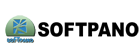
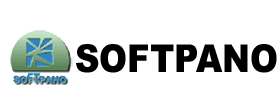




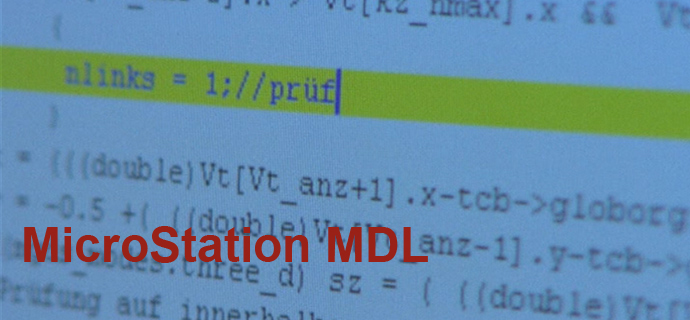


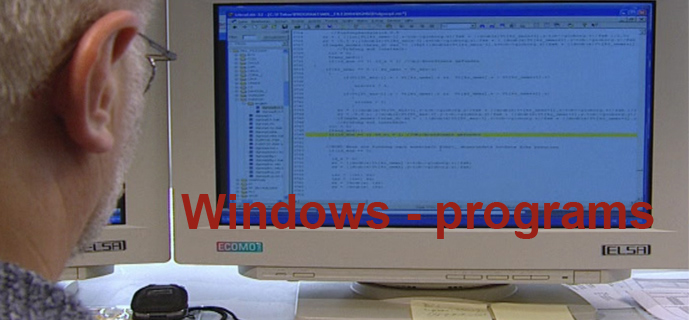
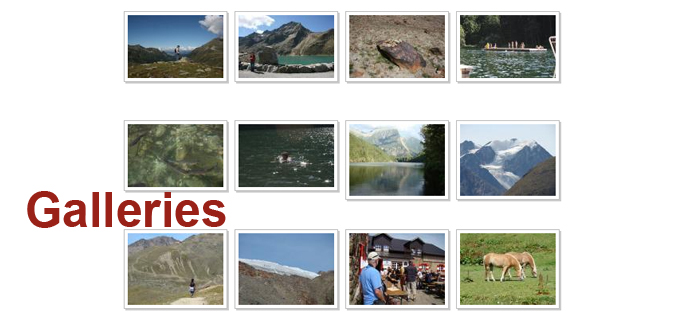


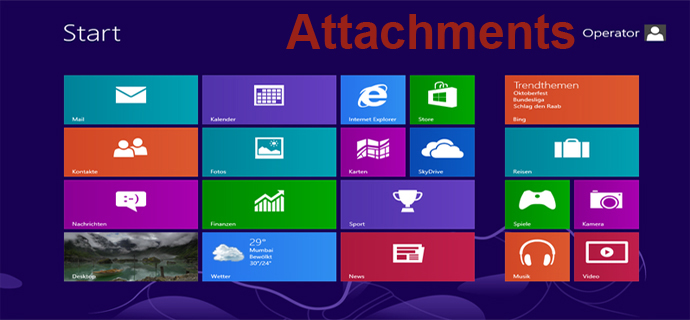
 1
1 2
2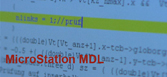 3
3 4
4 5
5 6
6 7
7 8
8 9
9 10
10